Smart Security is a false security client that is a direct clone of Security tool. Security Tool had a huge impact infecting millions of computers over the last several months. Chances are Smart Security will do the same thing. In most cases, users get infected with this client from false video codecs, infected e-mails and drive by download attempts. Smart Security will show FALSE and misleading error messages and scans. The results and warnings of this client are 100% FALSE. Do not fall prey and purchase this bogus software. The fake alerts given out by this software can be very convincing but as already stated the program is nothing more then a scam.
Smart Security

» Download Smart Security Removal Software
Smart Security will block almost all programs and security software so you can not remove it. For those that want to use a real security client it is recommend you boot into safe mode with networking and then download and run your antivirus client. You may need to follow the guide below to terminate this program so you can install real security software.
Automatic Smart Security Removal
We do recommend Spyware Doctor with Antivirus. This is one of the few clients out there that can really make a big difference. The problem most people will have is your fake client may block the install or updating of a real security product. You can always start of following the manual guide below. Once you terminate the running processes of this virus you should be able to install the client just fine.
Online Smart Security Removal Service
Sometimes you just need a pro. If you are having troubles and do not understand the below guide or just feel better having an expert removing this threat and all others on your computer then we recommend www.pcninja.com. It's one of the leading remote computer repair companies out there and will get you taken care of.
Smart Security Manual Removal Procedures
The first step you need to take in order to remove Smart Security is to stop the following process:
- SmartSecurity.exe
The next step in Smart Security removal is to delete the following files and folders:
- C:\Program Files\Smart Security\SmartSecurity.exe
- Smart Security.lnk ( On the users Desktop )
After these steps have been completed, your file system is safe from Smart Security.
If you find this threat too hard to remove yourself and need an expert we recommend www.pcninja.com . They charge far less than others and are great at what they do.
Smart Security Registry Removal Procedures
File removal alone is not sufficient to completely remove Smart Security. It is necessary to delete the following keys and settings from the registry as well:
- HKEY_CURRENT_USER\Software\Microsoft\Windows\CurrentVersion\Ext\Stats\{B45FF030-4447-11D2-85DE-00C04FA35C89}
- HKEY_LOCAL_MACHINE\SOFTWARE\Microsoft\Windows\CurrentVersion\Uninstall\Smart Security_is1
- HKEY_CURRENT_USER\Software\Microsoft\Windows\CurrentVersion\Run "SmartSecurity"
Now it is safe to say that your computer is completely safe from Smart Security. While this in most cases is true, it is still recommended to scan the entire PC using genuine antivirus software such as Spyware Doctor with Antivirus in order to make sure that no other malware reside on the operating system.
Delete Smart Security Directories:
- C:\Program Files\Smart Security
- %CommonPrograms%\Smart Security
Conclusion
It is not recommended for inexperienced users to attempt to remove Smart Security manually as any mistake could cause damage to the system. Inexperienced users are advised to use a web-based repair service such as www.pcninja.com or legitimate antivirus software for Smart Security removal.
As always please post updates to the file traces. If yours are different then other users will find it helpful.
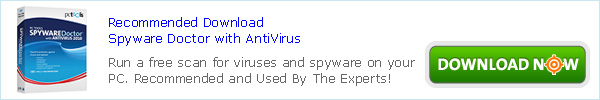
Speak Your Mind